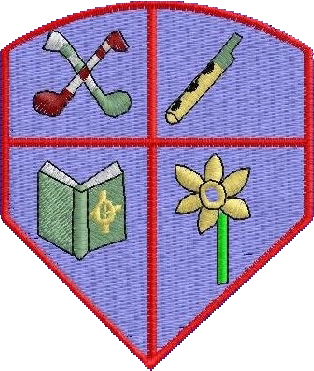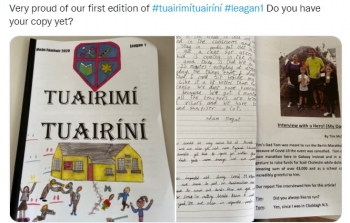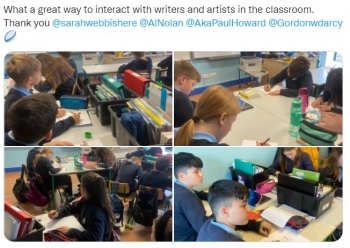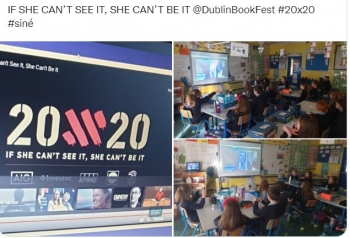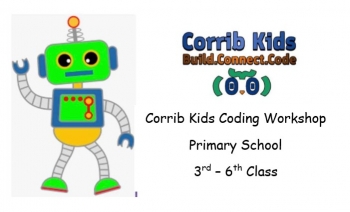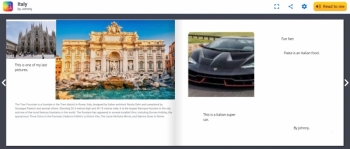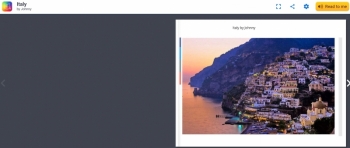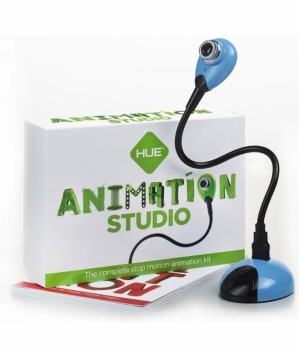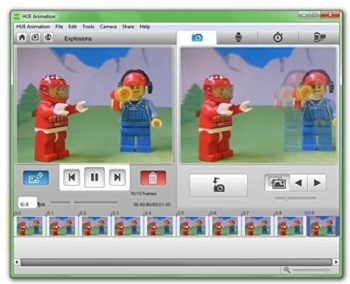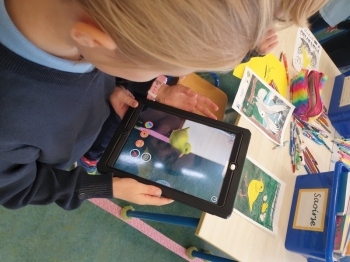Digital Learning & Technology
In Scoil Cholmáin we believe the use of technology greatly enhances the effectiveness of teaching and learning for our children. It helps children to learn in a new and exciting way and is especially effective in providing support to pupils with specific educational needs.
All of our classrooms are equipped with interactive whiteboards, computers, high speed broadband and class iPad and laptops. We also have an iPad trolley which holds a class set of iPads.
We believe in preparing our pupils for the technological world we live in by using ICT resources to support the classroom curriculum.
Some of the ways we use the iPads and laptops in the classroom include:
- To access our digital learning platform and online portfolio via SeeSaw
- For project research
- To use MS Word and Powerpoint to type up and present information
- To create online books or projects using apps such as Story Creator and Adobe Spark
- To complete Accelerated Reader quizzes
- To complete Star Reading Assessments
- To complete the Drumcondra Assessments in the senior classes
- To use apps and websites that consolidate learning e.g. Hit the Button, Mangahigh, Jolly Phonics etc.
- To compliment learning support programmes e.g. Nessy Learning, Learn to Type, Ten Thumbs etc.
- To create stop motion videos
- To use the green screen to create movies and clips
- To use coding programmes and take part in online coding workshops
- To allow students to record events happening in the school using the camera / video functions
- To record each other and work on team projects and exercises
- To listen to audio stories and access online tutorials e.g. ArtHub for Kids
- To access the Augmented Reality App to bring art work to life.
- To access webinars, zoom calls and workshops online
We take Internet Safety very seriously. As well as completing the Stay Safe Programme every year we also complete the WebWise Internet Safety Programmes.
The following links may be of interest to parents:
Family E-Safety Kit
Aimed at six to twelve year olds, the full activity pack, The Family e-Safety Kit,was created to help parents share the benefits and risks of surfing the web in a fun and engaging way. It contains a parental e-safety guide, family golden rules, a family certificate, stickers and situation cards. http://www.esafetykit.net/
Get with IT: A Parents’ Guide to Cyberbullying
Cyberbullying is a big worry for parents as their children become more and more internet savvy. In this guide, produced by the Office for Internet Safety, all aspects of online bullying are outlined so that parents – who are best-placed to help their kids deal with the challenges – are on top of all the issues. http://www.csspa.ie/site/assets/files/1043/cyberbullying.pdf
Get with IT: A Parents’ Guide to Social Networking
Social Networking websites are among the most popular destinations when teens go online and sometimes parents can be worried about this aspect of internet use. This booklet, produced by the Office for Internet Safety, explains how the Social Networking world works, what the risks are and what to look out for on a teen’s profile. http://www.csspa.ie/site/assets/files/1043/social_websites.pdf
Get with IT: A Parents’ Guide to New Media Technologies
We are surrounded by new technology, whether it be smartphones, tablets or laptops. This part of the series aims to help parents get on top of new media technologies and how they work. It also encourages parents to engage with their children on new media. https://igc.ie/wp-content/uploads/2020/02/Parents-GET-WITH-IT-PARENTS-GUIDE-TO-NEW-TECHNOLOGY.pdf
Get with IT: A Parents’ Guide to Filtering
Protecting your child online is something every parent wants. This guide will help you understand the benefit of internet filtering, which will help protect children from internet content you don’t want them to see. https://www.webwise.ie/wp-content/uploads/2014/04/A-Parents-Guide-to-Filtering1.pdf